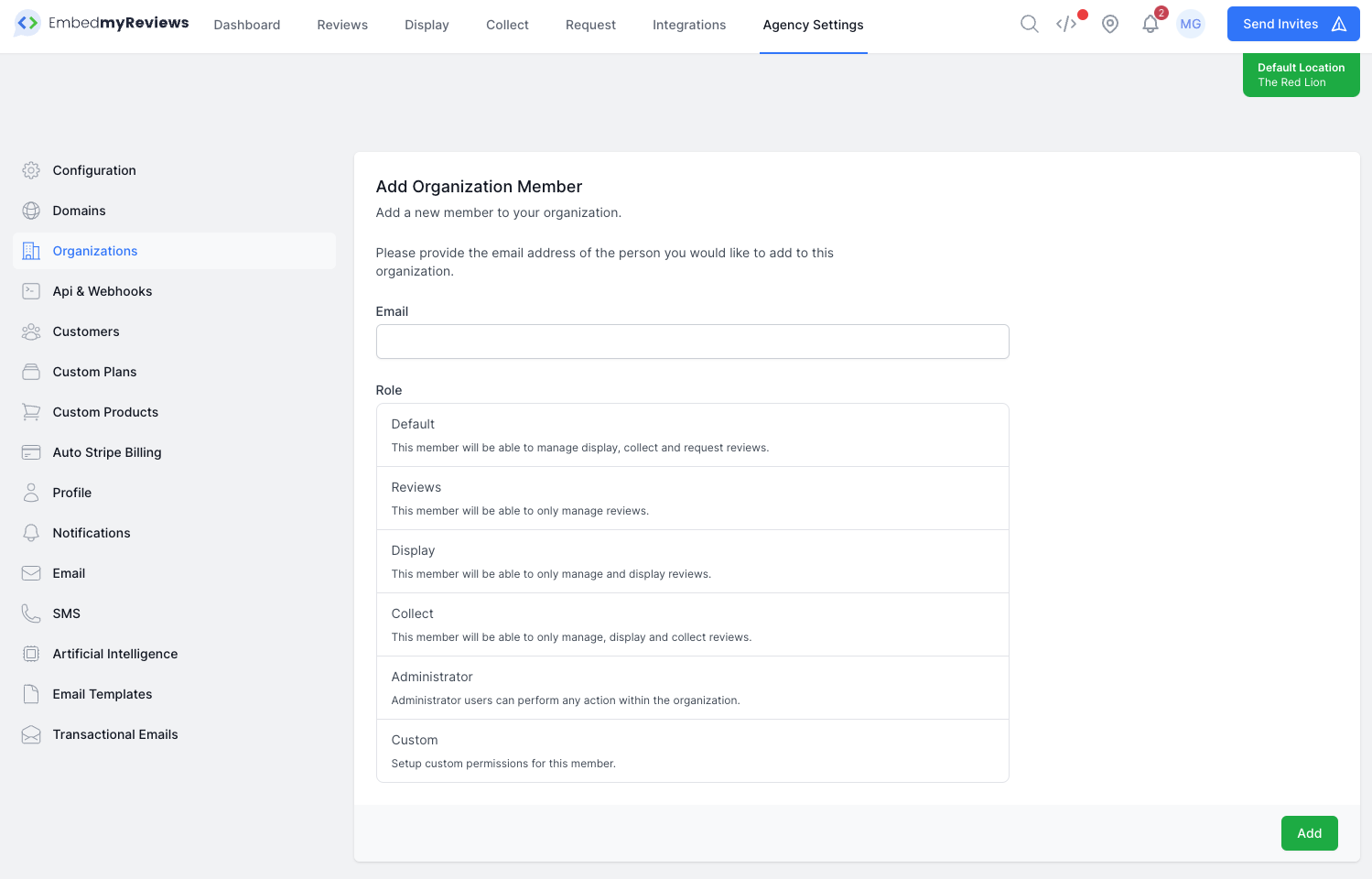Organizations & Locations
Organizations & locations are very important within this platform. In this guide you will learn how to manage these correctly.
Each customer you add to the platform will have atleast one organization and location.
What is an organization?
An organization in EmbedMyReviews is your customers business. The entity who's reviews are being managed inside the platform. A customer can have many organizations within the platform but how many they are allowed to create can be managed inside custom subscription plans (by controlling how many locations are allowed).
What is a location?
Each organization has atleast one location. This could be a physical location or an online store. EmbedMyReviews supports multi-location businesses so for example if your customers business is a chain of resaurants it would make sense to create one organization with each restaurant being a location in the system.
Who should be the owner of the organization?
In most instances the organization owner should be your customer. If you create organizations via the agency account the system will default to setting the owner as the agency and this may not be desired. If you need further clarification please reach out to us via support.
How to add team members/employees to an organization
This can be done from either the agency account or via the customers account. The process is the same but for simplicity in this guide we will do it from the agencies perspective:
- Click on agency settings
- Go to organizations in the left sidebar
- Search the name of the organization you would like to manage
- Click the members button on the organization
- Type in the email address of the person you would like to invite
- Select the role for the new user
- Click add
- An email will be sent to the user to setup an account or join the organization (if they already exist in the system).
Note: When adding team members via the agency account any custom plan option restrictions will not take affect. Inside the platform we treat the agency user as a "super admin" so plan options will not take affect.