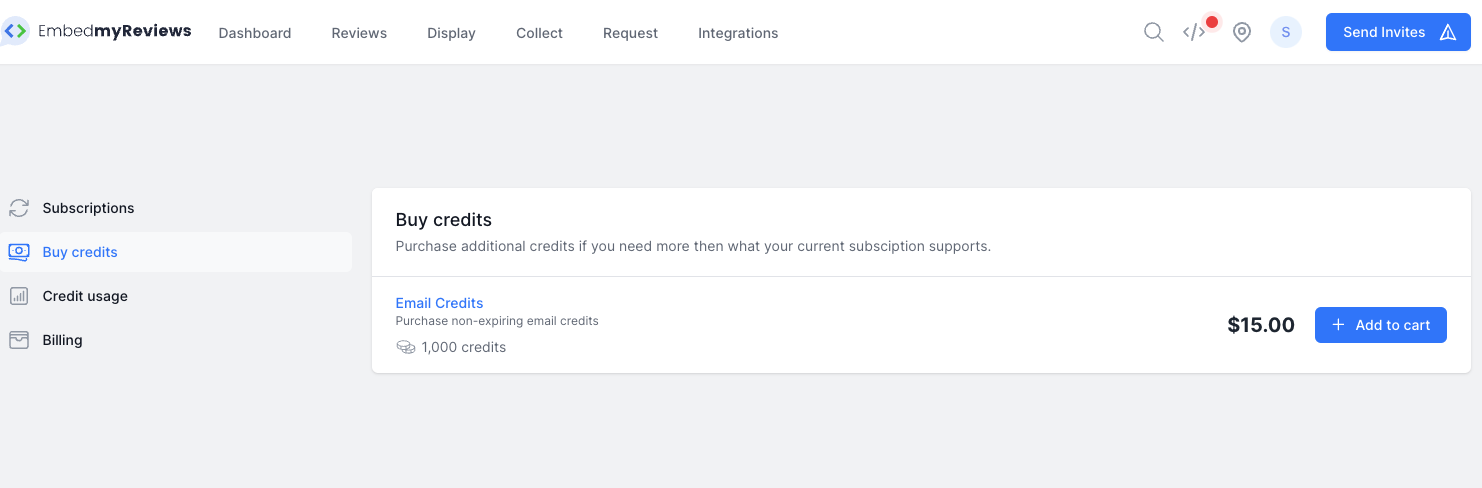Getting Started With Custom Product Addons
This is an optional step and can be introduced later on if required. The most popular use case for custom product addons is that abillity to easily upsell additional credits for email and SMS.
You may instead prefer that your customers upgrade to a higher tier plan but addons are that middle ground and bring flexibility if required.
Requirements
You will need to have your Stripe account connected to use this feature this is so your customers can pay for the additional credits etc. You will need to create a product/price in Stripe and copy the Stripe price ID to your clipboard click here for more information on this.
Setup Guide
- Go to agency settings
- Click on custom products in the left sidebar
- Click create product
- Give your product a name (in this example we will name it Email Credits)
- Give your product a description (this is customer facing and will be shown on the buy credits page)
- Under the pricing model select One time (a one-time charge will be made to purchase the credits on your customers payment method)
- Under type select Email Credits
- Click save
- Paste the Stripe price ID into the Stripe Price ID input field
- Enter the price you are selling this set of credits for
- Click save
- Under product options locate the email credits input field
- Enter the amount of email credits that will be given within this addon
- Click save
- Great! You have no succesfully created an email credit addon. This will be available within your customers dashboard like below: